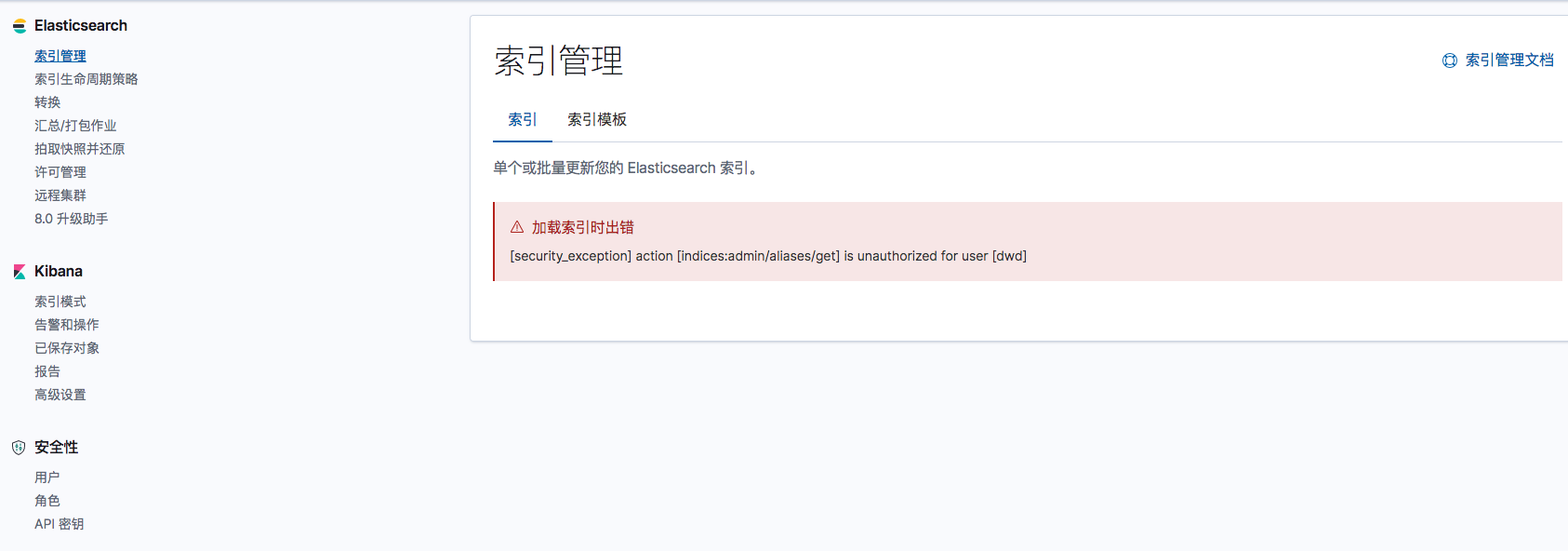ELK使用x-pack插件实现权限控制
介绍
Elsticsearch集群搭建完成,使用Kibana可以直接访问WEB界面,或者使用curl命令行工具也可以直接访问ES的索引,并且可以直接对索引进行增删改查的操作.这在生产中可能就会有严重的安全隐患.
为了防止Kibana的重要管理功能配置,或者ES的重要索引数据被认为的误删,误配置.就有必要对ES和Kibana进行权限管控.
而Xpack插件就非常方便,完美的实现了这个功能
Xpack介绍
Xpack能够对网络流量进行加密、创建和管理用户、定义能够保护索引和集群级别访问权限的角色,并且使用 Spaces 为 Kibana提供全面保护.在Elastic Stack7.x中已经免费开放基础版本功能.但是更高版本的X-PACK仍然需要付费购买.
而且在7.x版本中Xpack默认就已经安装了,无需另行安装插件.
x-pack详细介绍请点击官方文档
x-pack免费版提供一下功能
- TLS 功能。 可对通信进行加密;
- 文件和原生 Realm。 可用于创建和管理用户;
- 基于角色的访问控制。 可用于控制用户对集群 API 和索引的访问权限;
- 通过针对 Kibana Spaces 的安全功能,还可允许在Kibana 中实现多租户
ELK集群中配置Xpack
主要参考博客:http://www.eryajf.net/3500.html
一.在任意一台ES节点中生成证书
1 | #直接回车生成证书,无需设置密码 |
二.将生成的证书拷贝到/etc/elasticsearch/目录下(我这里是拷贝到Ansible的目录下)
1 | [root@idc-function-elk10 bin]# cd .. |
我这里使用Ansible来发布
1 | - name: 拷贝x-pack证书文件 |
三.修改ES配置文件.在所有节点的ES配置文件中新增下面配置
1 | vim /etc/elasticsearch/elasticsearch.yml |
我仍然使用Ansible将配置文件同步到所有ES节点
1 | - name: 拷贝elasticsearch配置文件 |
ES配置文件同步完成后,重启ES服务
四.为内置账号添加密码.
ES中内置了几个管理其他集成组件的账号即:apm_system, beats_system, elastic, kibana, logstash_system, remote_monitoring_user,使用之前,首先需要设置一下密码。
1 | /usr/share/elasticsearch/bin/elasticsearch-setup-passwords interactive |
为了简便起见,我使用了同一个密码:
1 | Enter password for [elastic]: [root@idc-function-elk10 bin]# ./elasticsearch-setup-passwords interactive |
此时,登陆ES的集群管理页面就需要账号密码认证了.需要使用elastic账号和密码进行登录

五.由于ES开启了身份验证,所以此时Kibana和logstash都无法访问ES了.在logstash配置文件的output中添加ES的账号密码:
1 | output { |
使用Ansible将配置文件同步到所有logstash节点,然后重启logstash
六. 为Kibana添加ES的elastic账号密码
在kibana服务器中配置访问ES集群密文账号.在弹出的用户密码中我写的是elastic的用户密码
1 | [root@idc-function-elk05 bin]# ./kibana-keystore create --allow-root |
PS: 有些文档中提到还需要在kibana.yml配置文件中新增以下内容,但是我没有添加也没问题:
1 | xpack.reporting.encryptionKey: "a_random_string" |
Kibana角色权限控制
安装配置了x-pack后,如果一切正常.此时登陆Kibana就需要用户密码认证.使用elastic管理员账号登陆,给Kibana配置角色和只读用户

登陆kibana以后,在管理页面中多了个安全性的功能菜单.
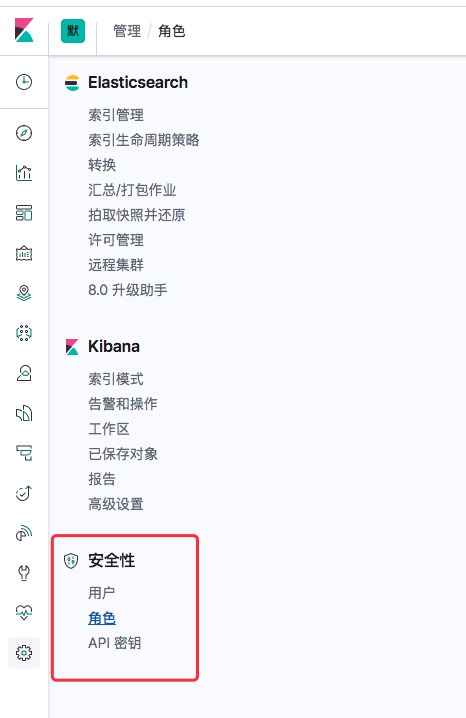
这篇博客详细介绍了Kibana的角色介绍:https://www.elastic.co/cn/blog/getting-started-with-elasticsearch-security
一般只需要创建一个只读用户即可,防止用户对Kibana以及ES索引进行一些误操作.
1.创建一个只读的角色.该角色对默认的logstash-*有read权限.(如果有其他索引,可以自行添加).以及对所有工作区有read权限.
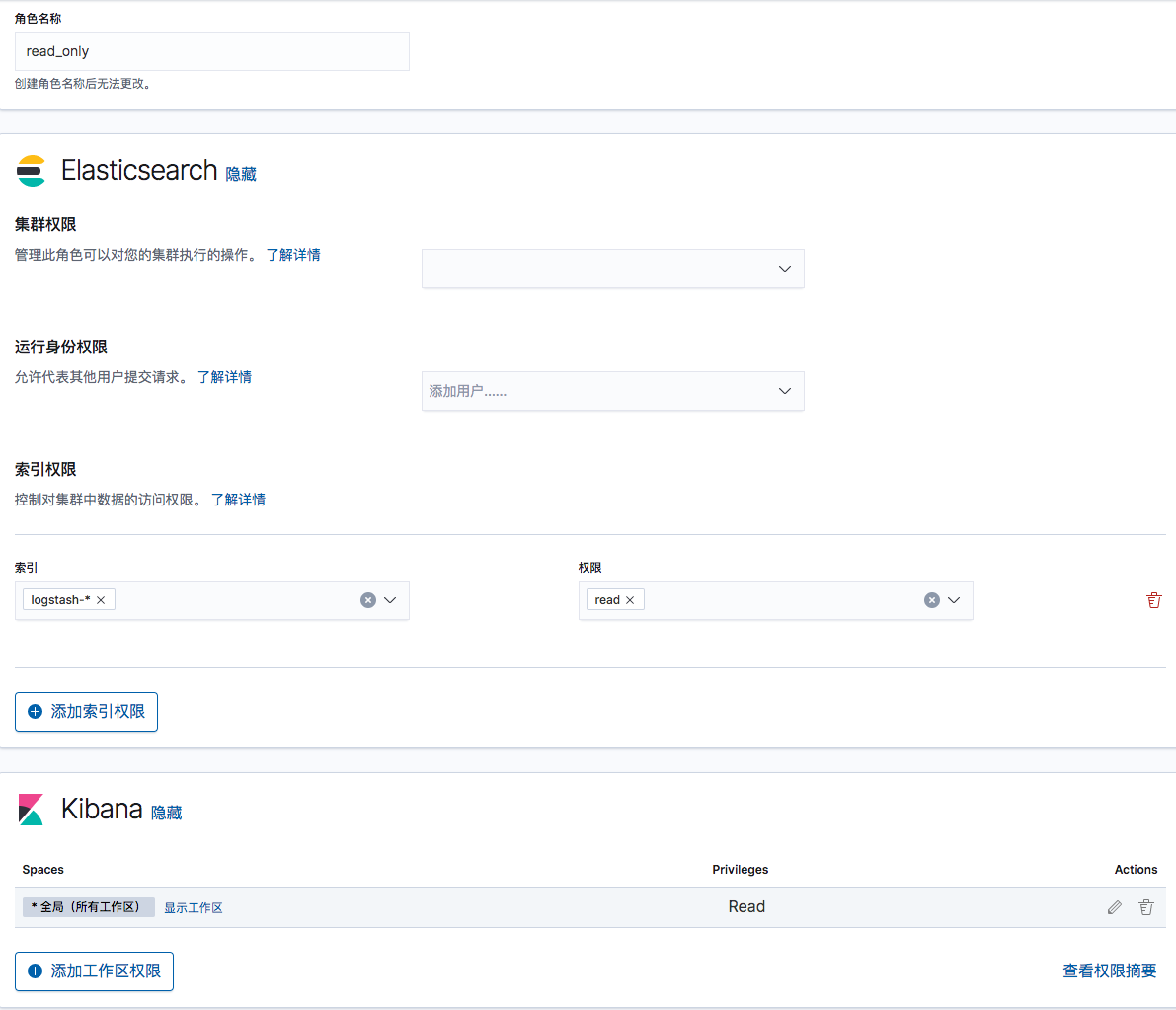
然后添加一个账户,绑定该只读角色即可

使用只读账号登陆Kibana以后,对Kibana只有只读权限,无法访问或者配置任何菜单功能